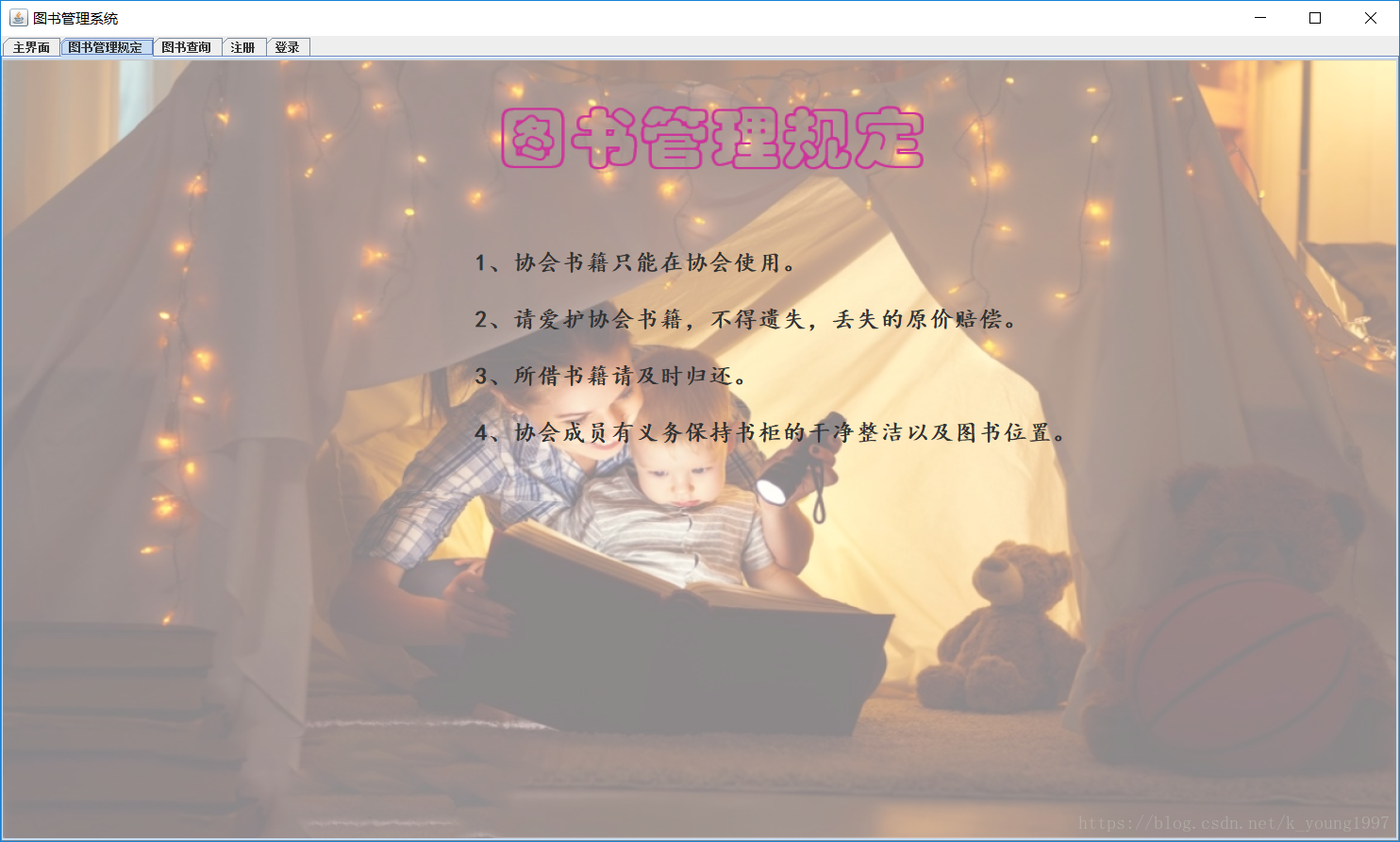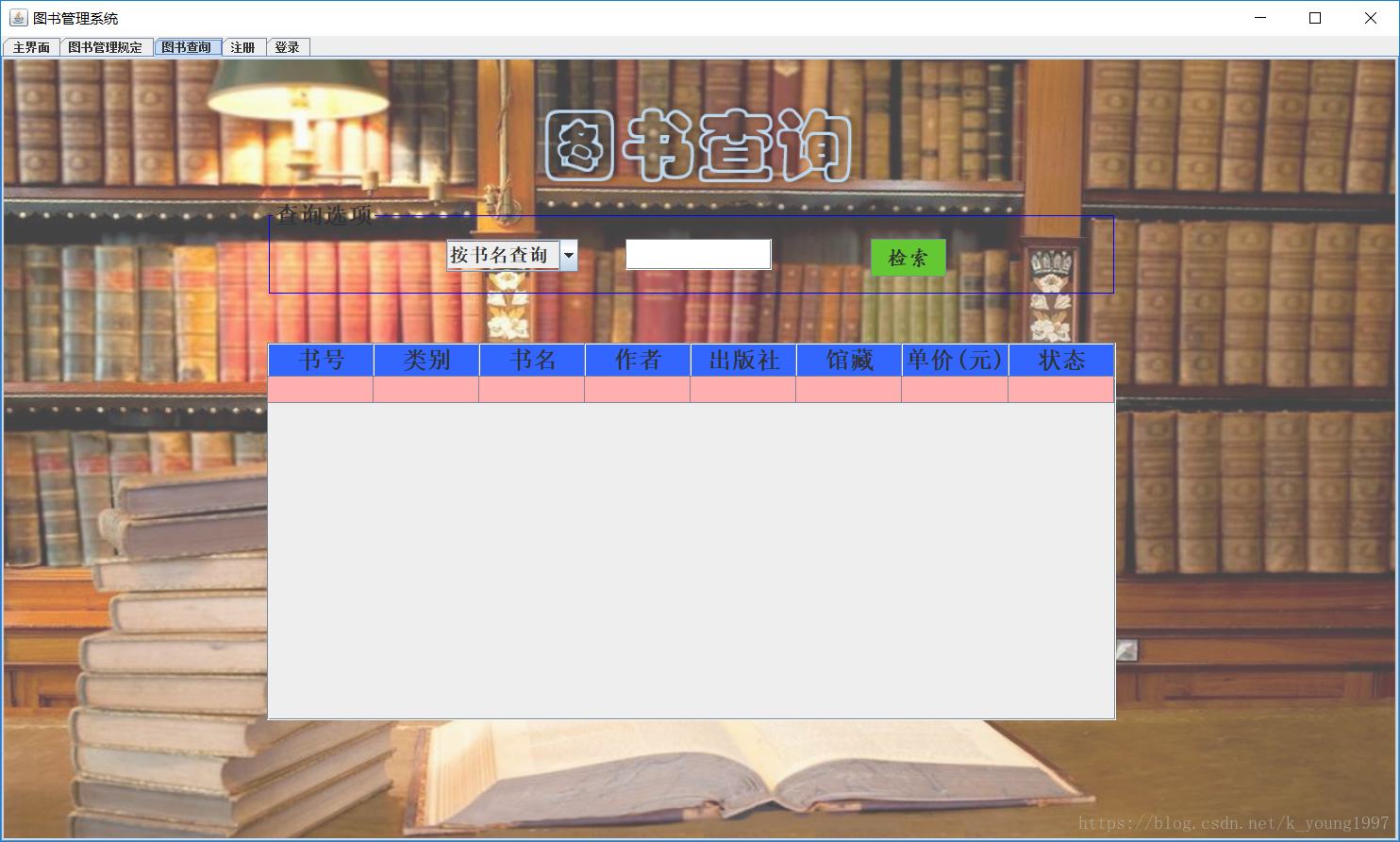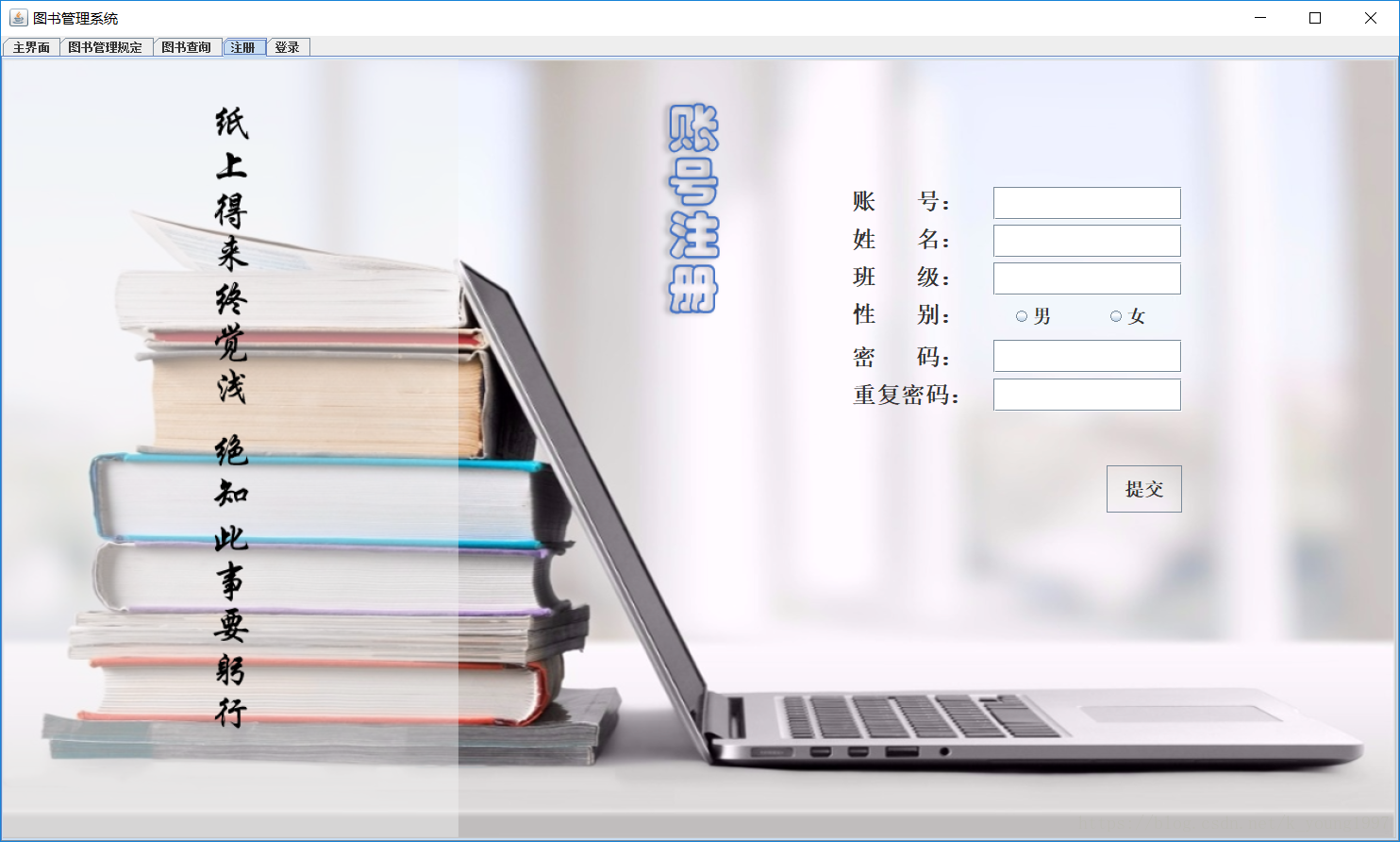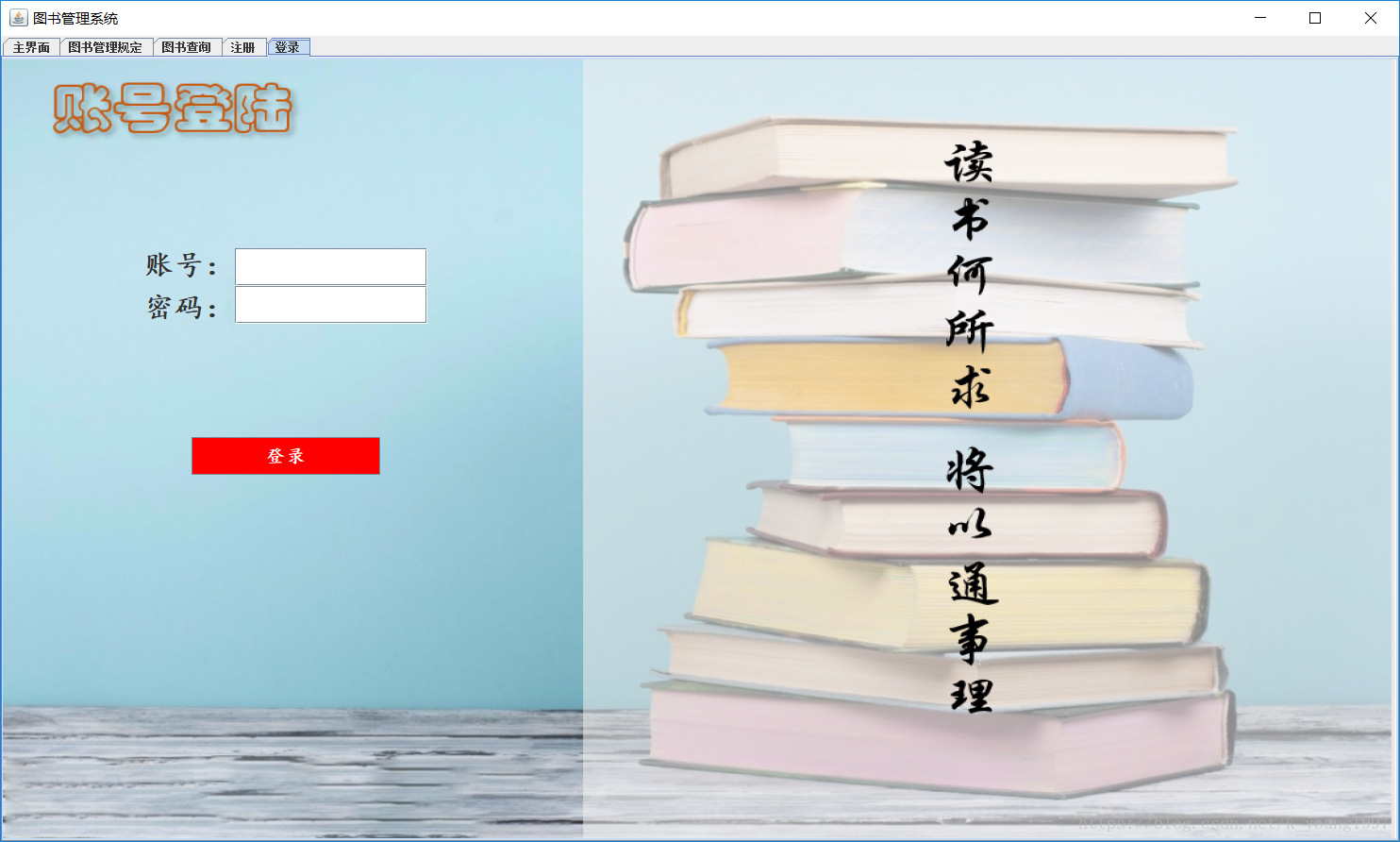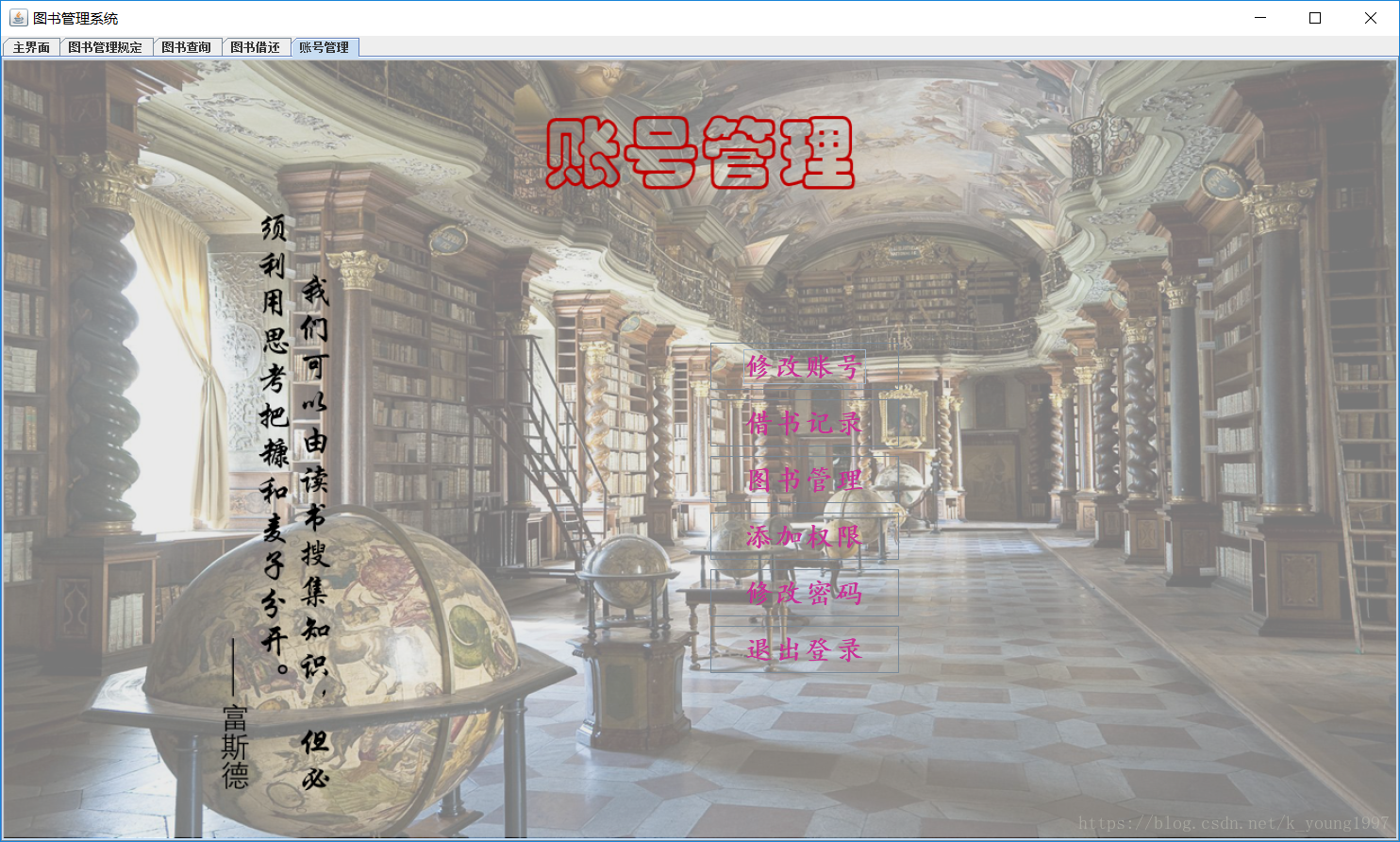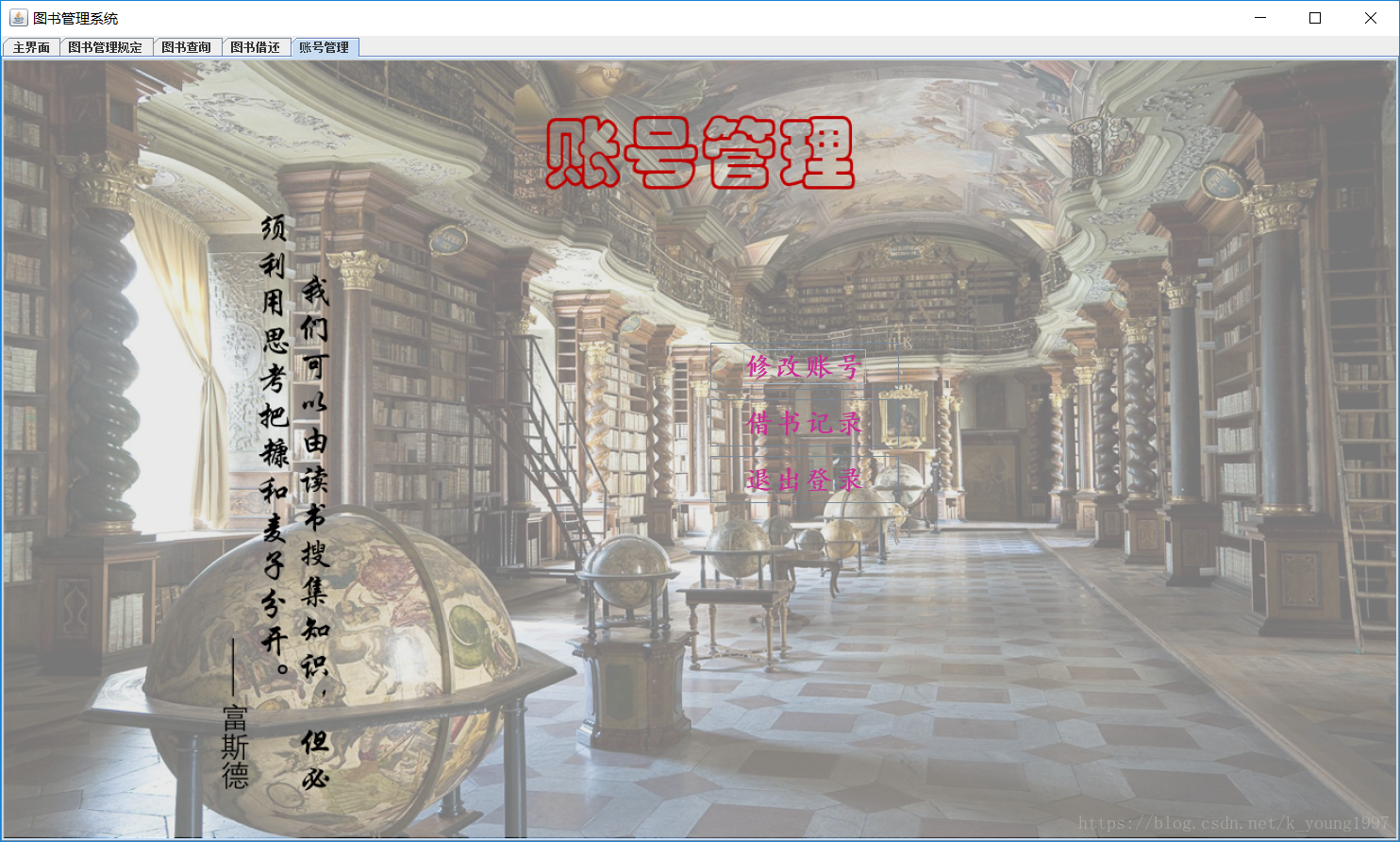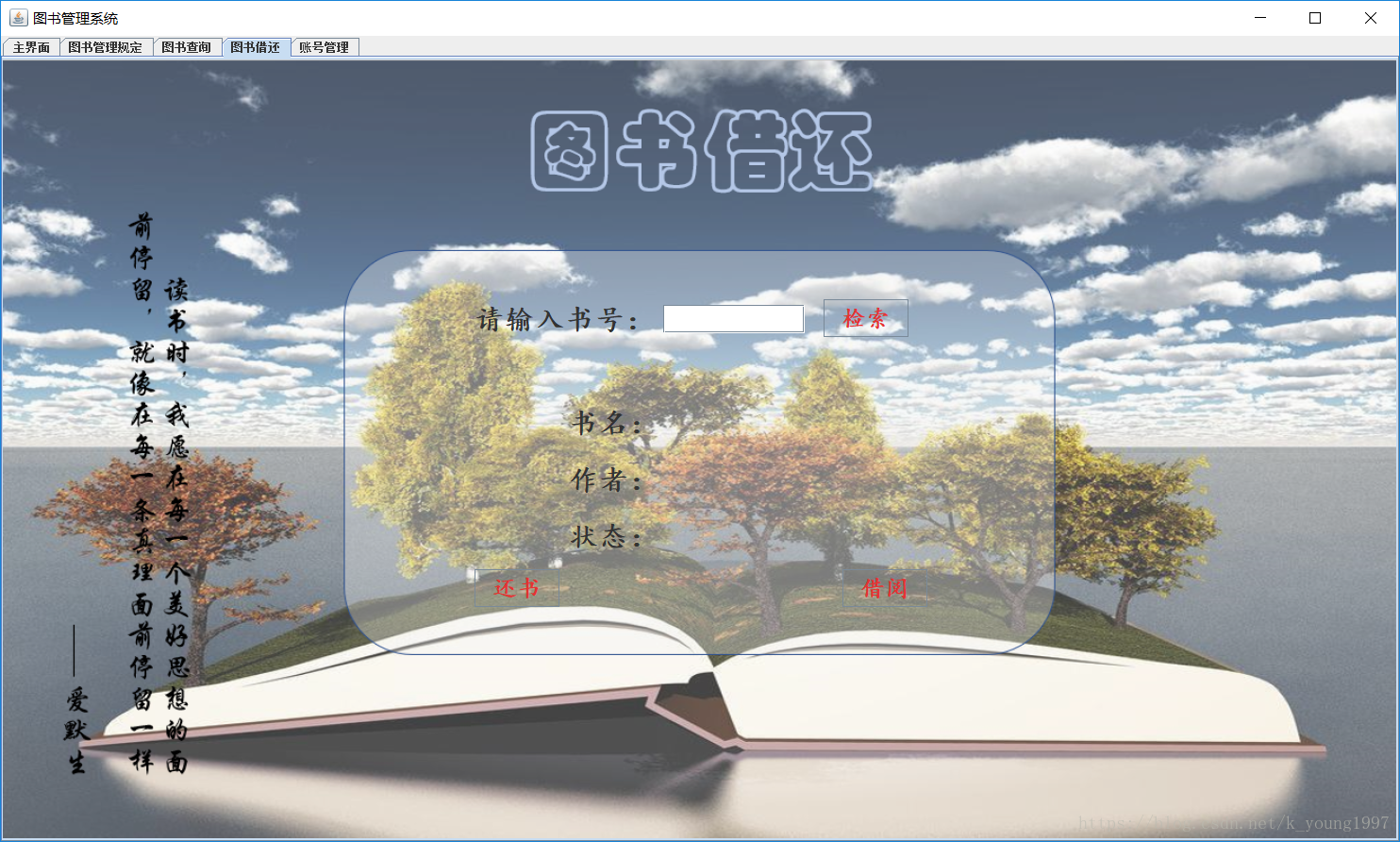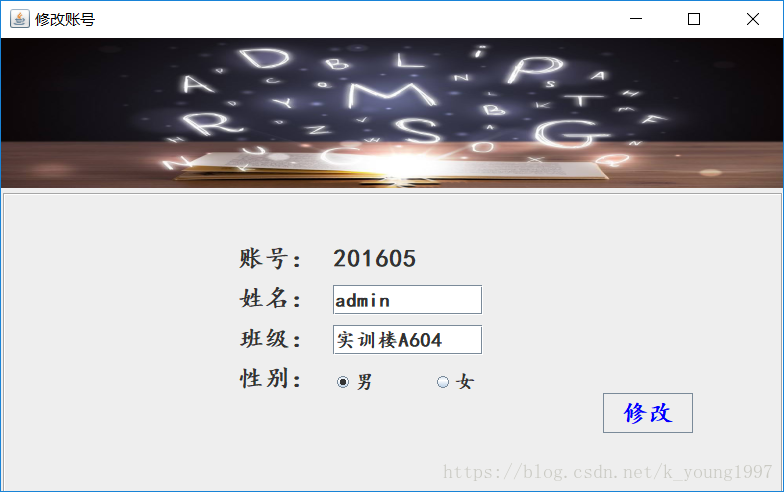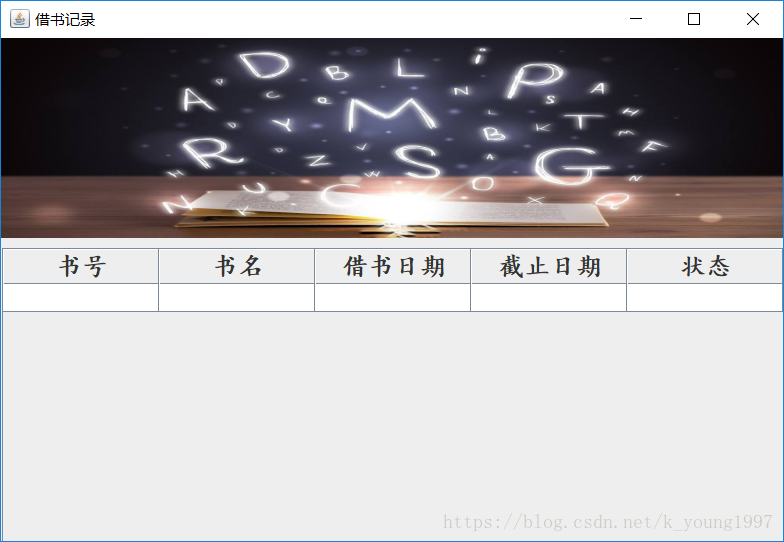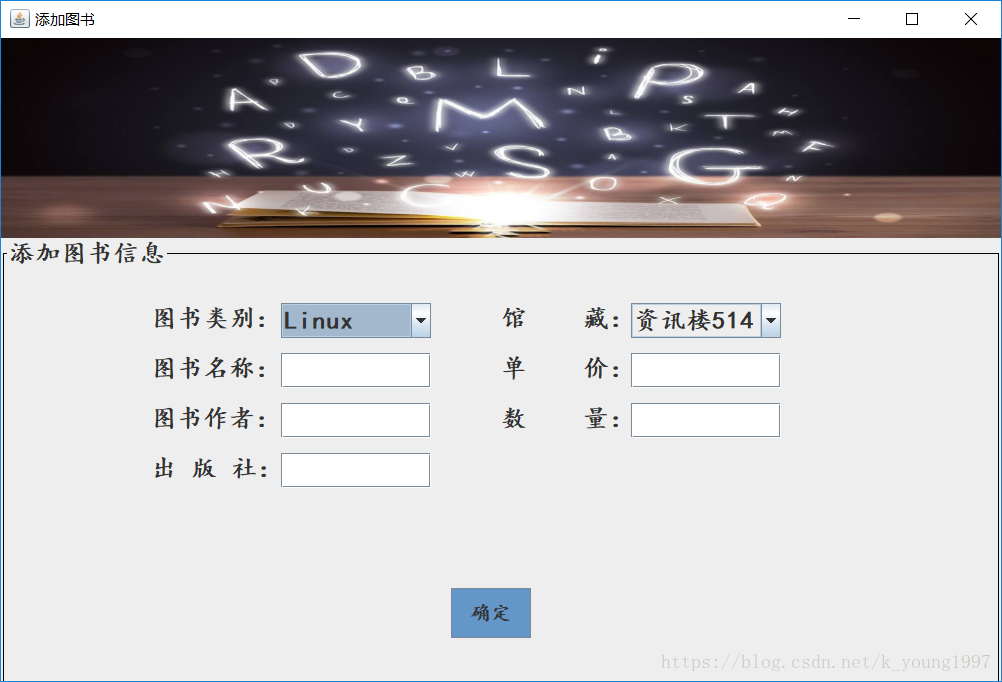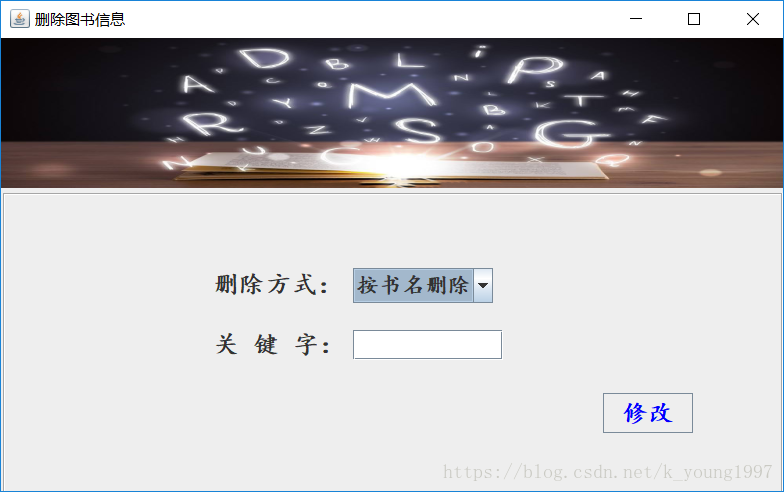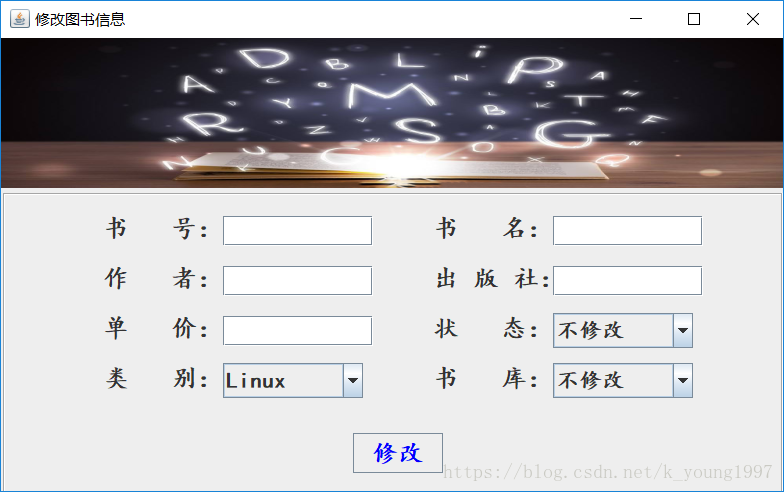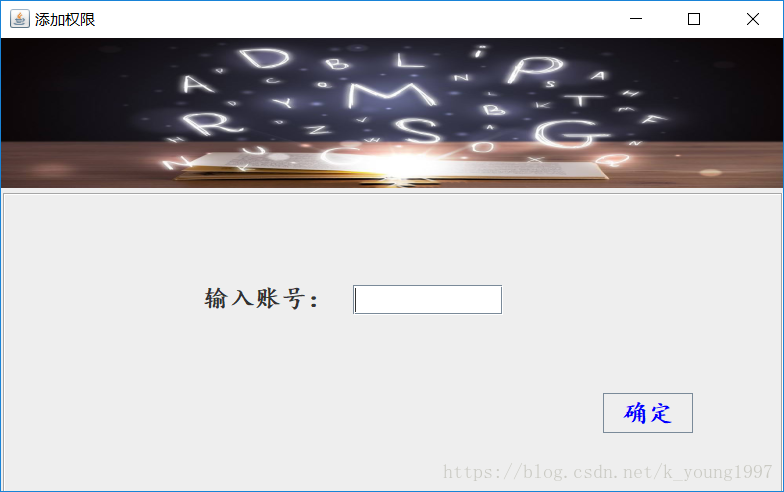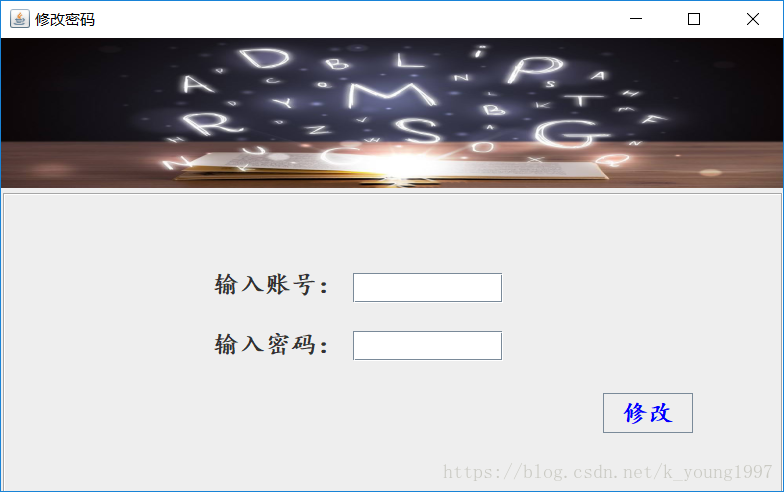Java Book Management System
Just started to contact Java, write a library management system to be familiar with the interface and database operations. When I first started writing the interface, I felt that the interface was complicated, and many of them were not. For example, adding a background image to the container, adding it to the container, and then adding the container to the panel always turns into a very small image. I found a lot of blogs on the Internet and couldn't solve it. Later, I solved this problem unintentionally. The database has also encountered problems. Finally, when I used exe4j to make the project into software that can run without jdk, I encountered various problems because it was the first time, but they were all solved one by one. The following is the interface, followed by the system link.